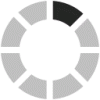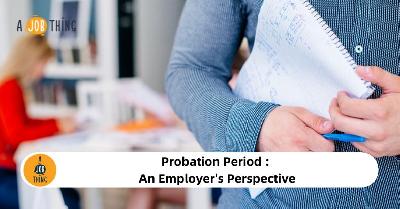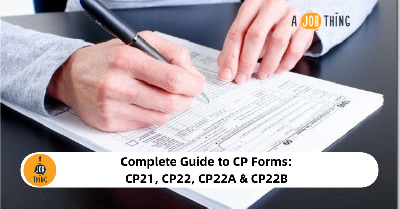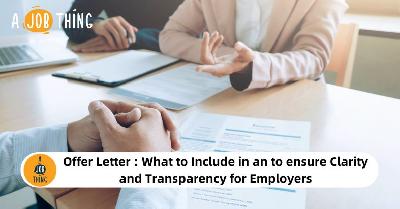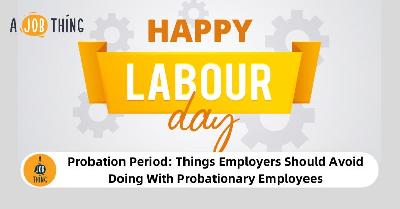How Premise Owners Can Sign Up for Mysejahtera Check-in
Create Job Description Using AI
Write appealing job descriptions for any job opening to attract the most qualifield and suitable candidates. FOR FREE.
try now
Since the government eased the restrictions for 11 types of business activities, companies are beginning to open up their businesses for fully vaccinated clients and customers.
However, the usage of MySejahtera check-in is still in force. Here's a guide on how premise owners can make use of MySejahtera:
MySejahtera Check-in
MySejahtera check-in registers and managers visitors' entry into a premise in a standardised manner. The app helps the government to manage the Covid-19 outbreak and guarantee public safety.
These are the functions of MySejahtera Check-in:
-
Helps in automatic check-in for visitors,
-
Reduces congestion of visitors,
-
Prevents the spread of Covid-19 by increasing the new norms' compliance, and
-
Ensures user data safety.
The MySejahtera Check-in feature can be used in these areas:
-
Business premises,
-
Construction sites,
-
Factories,
-
Offices,
-
Shops, and
-
Public transport.
If you need help with technical issues, you can submit complaints on the "Technical Support" button in the MySejahtera app.
The government encourages premise owners to use MySejahtera Check-in as it is endorsed by the Ministry of Health and ensures data security.
MySejahtera Check-In also ensures the user data is secure from being misused. The data is regulated and only accessible to the Ministry of Health and used to manage and mitigate the Covid-19 outbreak.
How premise owners can use MySejahtera Check-in
Premise owners can easily make use of the MySejahtera Check-in app. Here are the steps:
-
To register or sign up, the premise owner must go to https://mysejahtera.malaysia.gov.my/checkin/ and register their premise.
-
Enter the mobile number and click the "Register" button.
-
You will receive a One Time Pin (OTP) through SMS.
-
Key in the OTP and press "Send".
-
Key in the premise's registration info and press "Send".
-
You will receive a "Successful Registration" text,
-
You will also get a unique MySejahtera QR Code for your premise. Download, print and put the QR Code at your premise's entrance so visitors can scan it.
How premise owners can sign in
Premise owners can follow these steps to sign in to the MySejahtera Check-in app:
-
Log in at https://mysejahtera.malaysia.gov.my/signin/.
-
Enter your mobile phone number and press the "Sign in" button.
-
You will get a One-Time-Pin (OTP) via SMS.
-
Key in the OTP and press "Send".
-
You can now update the premise's information at the premise owner dashboard.
Guidelines for the premises
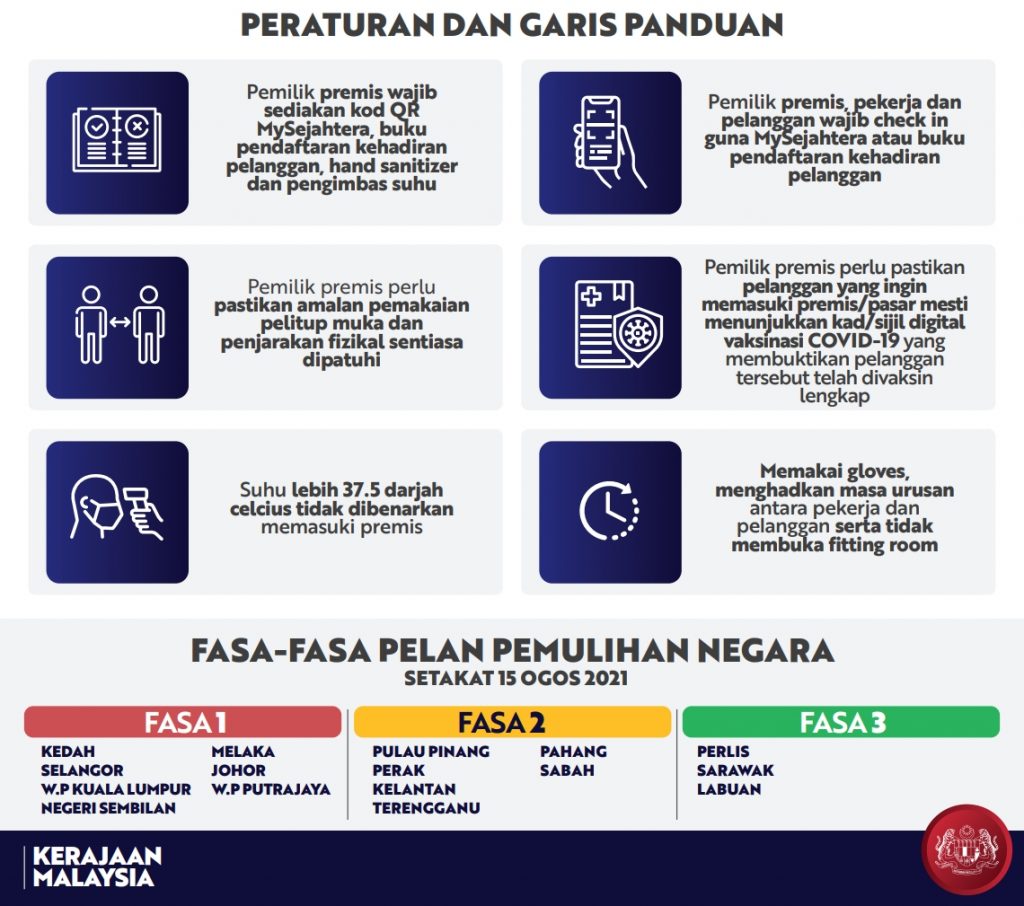
-
The premises owner must prepare MySejahtera QR Code, customer logbook, hand sanitiser, and temperature scanner.
-
The premises owner, employees, and customers must check-in using MySejahtera or the customer logbook.
-
The premises owner must wear a face mask and practice physical distancing.
-
The premises owner must ensure that customers who want to enter the premises show their Covid-19 vaccination certificate or card to ensure the customer has been fully vaccinated.
-
Those who record temperatures over 37.5 degrees Celcius are not allowed to enter the premises.
-
The premises owner must ensure the workers wear gloves, limit the interaction between the employees and customers, and ensure the fitting room is not accessible to customers.
Source: MySejahtera
Click here to Post Job for 30 Days + Get Extra 30 Days >> https://bit.ly/3572wfO
If you have any questions, please feel free to Whatsapp us at 018 966 6610 / Click Here >> https://bit.ly/3xcII6G
Articles that might interest you
PM Announces Ease of Restrictions for Fully Vaccinated People
Unemployment Rate Increases for the First Time in Four Months
TEKUN Is Launching New Financing Schemes for Micro SMEs