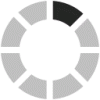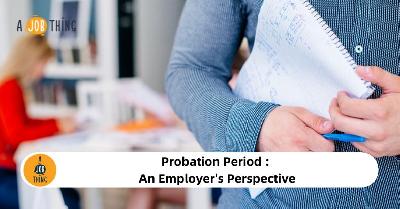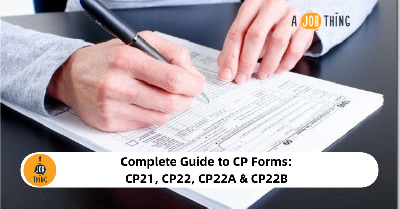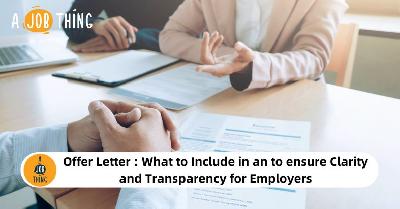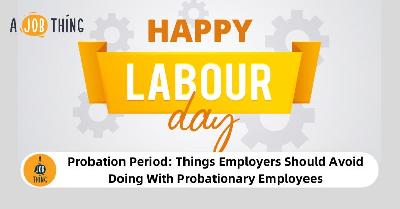How to Register for MITI's CIMS 3.0 and Obtain Approval Letter
Create Job Description Using AI
Write appealing job descriptions for any job opening to attract the most qualifield and suitable candidates. FOR FREE.
try now
For Malaysian companies that wish to operate during the Movement Control Order (MCO), they must first register their company on COVID-19 Intelligent Management System (CIMS) by International Trade and Industry Ministry (MITI).
Only companies in essential sectors set by the government are allowed to operate. Companies allowed to operate will be given MITI's approval letter, which they can download at the CIMS website.
Read this article to learn more about the allowed manufacturing subsectors for MCO 3.0
First-time users
Let's start with going to the CIMS website at notification.miti.gov.my/login
For first-time users, please follow these steps to apply for and download MITI's approval letter. The company must have a representative fill in the application form. If you have registered, just skip to the next step, Wait for Approval.
1. Click "Daftar". Read and understand the Standard Operating Procedure (SOP) first.
2. Check the box to confirm you have read and agreed to the SOP set by MITI.
3. Fill in your:
- Name,
- Email,
- IC no.,
- Password,
- Manufacturing License number OR SSM Registration number OR No. Ahli Badan Professional.
4. You will proceed to the dashboard profile section. Here, you can change your profile details, create operation notification and submit Weekly SOP Compliance Report.
5. Before sending a new notification, you must download "TEMPLAT MUAT NAIK SENARAI PEKERJA" / List of workers template. Fill in the template using Microsoft Excel and save. Remember to insert the worker's name, nationality and IC/Passport number.
.png)
These workers are to be present on your company's premises.
6. To start registration, click "Borang Notifikasi" followed by "Notifikasi Beroperasi" and click "Daftar Notifikasi Baru".
7. Fill in the company registration details. You will need the company's name, new and old SSM numbers, date of incorporation and relevant licence numbers.
.png)
If you cannot fill in any registration number, click the checkbox to confirm that you have not registered with any relevant authority.
8. Fill in the correspondence address.
9. Fill in the operation address, MIDA Manufacturing Licence No. OR MIDA Exemption Letter Ref No., Local Authority Licence No. and Local Authority Name. Click "Add Location" if you want to add more locations (up to 10) that need to be registered.
10. Declare your company's type of business, whether it's Manufacturing or Services & Others.
.png)
11. Provide the company's latest three years estimated revenue and latest total employees for 2018, 2019 and 2020.
12. Confirm the economic activity cluster for your company, select the relevant sector. If the sector is not available, you can try choosing another cluster. Fill in more information about your company in the Product/Business Activity section.
.png)
13. Fill in the contact person's details for the company. This person will be responsible for all communications with MITI.
14. Fill in the latest breakdown number of current employees, according to the job scope and nationality.
.png)
15. Review your "TEMPLAT MUAT NAIK SENARAI PEKERJA" / List of Workers Template. Upload this file and click "Save & Next".
16. Now, you can review all information you have submitted. If all information is correct, click the checkbox to confirm so.
17. Click "Submit Notification" to complete your submission. You have now completed your application.
Wait for approval
MITI will verify all your information. If your application is successful, the ministry will update your application status with "Lulus".
Once your application is approved, click "Borang Notifikasi", then click "Notifikasi Beroperasi". You will see the list of operation application you've submitted before.
If you wish, you can update the workers' list by clicking on "Kemaskini". Click "Papar" to see your application. Click "Print Letter" to print MITI's approval letter.
MITI handles all approval, no longer need to get approval from other ministries
The National Security Council (NSC) says all approval letters to operate during the lockdown will only be issued from a one-stop centre by MITI. This was a reversal of the earlier NSC decision on May 30 to allow industries to obtain approvals from their relevant ministries.
During the earlier MCOs, MITI issued all approval letters for the essential industries.
Ensure your MITI letter has the QR Code
MITI has added a QR code to its approval letter to prevent falsification. Bukit Aman Internal Security and Public Order Department SAC (Operations) SAC MV Srikumar M. Nair said that police manning roadblocks can use the QR code to verify the letter's legitimacy on the spot.
"When the code is scanned, it will request a particular number code which only the police have. When you enter the code, it will tell you whether the letter is indeed for the bearer," he said.
Enquiries
For any enquiries regarding technical issues, you can email [email protected] For general questions, you can email [email protected]
Source: MITIMalaysia Youtube,

Click this Whatsapp Link > https://bit.ly/3e5ZbSu and post your job ads on 5 job platforms at the lowest price ever!
You can also learn more about it at https://bit.ly/3x6Tmgd
You may also WhatsApp or call us at 018-9666 610 for more information.
Articles that might interest you
Malaysian Company Pays Its Staff to Get Vaccinated
Employers in Selangor Can Now Purchase Vaccine for Staff
Here Are 18 Manufacturing Sectors Allowed to Operate Under MCO
Visit the HR Library to acquire all relevant HR resources.
Contact here for more information on hiring employees.