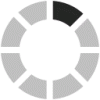HRDF Claim Malaysia - Step by Step Guide
Create Job Description Using AI
Write appealing job descriptions for any job opening to attract the most qualifield and suitable candidates. FOR FREE.
try now
The Human Resource Development Fund (HRDF) Malaysia is a strategic government initiative aimed at fostering business growth and employee development through workforce skill enhancement. Established under the Ministry of Human Resources, HRDF Malaysia plays a pivotal role in supporting employers' efforts to upgrade their employees' skills and capabilities. This investment not only maximizes the potential of businesses but also enhances the careers of individuals benefiting from the training. The primary objective is to boost the competitiveness of Malaysian industries by ensuring that the workforce is equipped with essential skills and knowledge.
Employer Grant Schemes Offered Through HRDF
- Skim Bantuan Latihan (SBL): This scheme encourages employers to retrain and upgrade their employees’ skills according to their specific business needs. Employers have the freedom to identify their own training requirements.
- Skim Bantuan Latihan Khas (SBL-Khas): SBL-Khas is a major scheme under HRDF that provides financial assistance in the form of training grants. These grants support a variety of training programs tailored to meet the unique needs of the employer’s business.
- Industrial Training Scheme (ITS): This scheme is designed for trainees who are undergoing training at the employer’s premises before they graduate. It aims to equip trainees with practical skills and experience.
- Future Workers Training (FWT): FWT ensures that future workers possess the necessary skills and competencies before entering the workforce. This proactive approach helps in reducing the skill gap in the industry.
- On-Job Training (OJT): This program facilitates the training of unskilled or new workers by pairing them with skilled workers. The training occurs in a real work environment, promoting hands-on learning and skill acquisition.
- Computer-Based Training (CBT): CBT allows employees to learn at their own pace and location using computer-based learning software. This flexibility supports continuous learning and development.
- Information Technology (IT): This scheme encourages employers to train their employees in the field of Information Technology. Financial assistance is provided to help purchase computer equipment and internet connectivity (for the first year only).
- Recognition of Prior Experiential Learning (RPEL): RPEL aims to certify workers who lack formal certification but have acquired relevant knowledge, experience, and skills in the workplace over time. This recognition helps validate their expertise and opens up further career opportunities.
- Training Facilities and Renovation (ALAT): This scheme supports in-house employee development by funding training aids. It helps set up, renovate, or improve training rooms to create a conducive learning environment.
How To Claim HRDF?
HRDF claimable training scheme now is "HRD Corp Claimable Courses: Skim Bantuan Latihan Khas".
Note:
- The company must submit a grant application on eTRiS at least one (1) day before the training starts.
- No more pay and claim later. HRD Corp. will direct payment to the training provider instead of paying the Employer (company) as per previous practice.
Requirements:
- You are a Registered HRD Corp Employer.
- The training provider is a Registered HRD Corp training provider.
Required Documents:
- Training course quotation or invoice.
- Training course content outline.
- Training course schedule or training date.
- Trainer profile. The trainer must be at least TTT certified trainer, or HRD Corp accredited trainer.
The preferable document file format is a PDF file.
Allowable Claimable Items:
-
Course fee
-
Meal Allowance
-
Trainee Allowance
-
Consumable Training Materials
-
Airfare Ticket OR Transportation
-
Internet Data Cost for up to RM100 per group (for remote online learning ONLY)
Steps to Submit a Training Grant Application for HRD Corp Claimable Courses on eTRiS
Step 1: Log in to Employer's eTRiS account.
(i) Log in to eTRiS.
(ii) Enter your username or MyCoID and password.

Step 2: Click on the "Application" icon.
--> "Application" icon.

Step 3: Click on the "Grant" folder on the left side under "Applications"
--> " Grant" folder.

Step 4: Click on the "Apply Grant" sub-folder on the left side under the "Grant" folder.
--> "Apply Grant" sub-folder.

Step 5: Click the "Apply" button at the bottom.
In this section, you can check your levy information. How much levy balance and grant balance?
You can't apply for the grant if your levy balance is insufficient for the training fees.

Step 6: Select "Scheme Code".
Choose "HRD Corp Claimable Courses: Skim Bantuan Latihan Khas" as a scheme code.
Then, click the "Apply" button.

Step 7: Select "Immediate Officer".
Choose your immediate officer.
Then, click the "Next" button.

Step 8: Select "Training Provider".
Search for the training provider "Training Provider Name" or "MyCoID".
Then, click the "Next" button.

Step 9-a: Select "Course Title".
Choose the training from the list.
HRD Corp Focus Area, choose "Not Applicable"*.
*If the training is not related to Industry 4.0, Green technology, FinTech, Smart construction, Smart farming, Aerospace industry, Blockchain, Future Technology, Micro-credential.

Step 9-b: Select "Type of Training".
Choose the type of training from the list.
- Public means training open to all companies to join
- In-House means training only for your company
- Remote online training means live training via Zoom
Enter all the required programme details. Refer to the training content provided by the training provider.
Then, click the "Next" button.
Step 10: Enter "Training location".
Choose the training location from the list.
Enter all the required details of training. Then, click the "Next" button.

Step 11: Select “Level of Certification”.
Choose “Certificate of Attendance”.
Tick “Yes” on practical/ Hand-on.
Then, click the "Next" button.

Step 12: Click "Add Batch".
Enter one (1) at batch no. if only train a group of employees.
Then, click the "Save" button.

Step 13: Click "Add Trainee Details".
In this section, you will input the participant details (Trainee).
Important! The participants (Trainees) must be under the company (Employer) payroll.
Step 13-a: New window pop-out
13a,b-i After clicking "Add Trainee Details", the new window will pop-out for you to enter all the required details of participants.

Step 13-b: Enter participants details
13b-ii. Click "Add" for more participants.
13b-iii. Once all the participants' details are entered, click the "Save" button at the top left.

Step 13-c: Pop out window closed
13c. The pop-out window will close.
Then, click the "Next" button.

Step 14: Enter "Training Fees" and "Allowance".
Enter all the required details of the training estimated cost.
Then, click the "Save" button.

Step 15: Complete the "Declaration form".
Tick for acknowledgment & declaration of Employer.

Step 16: Add Attachment "Required Documents".
This is the last section of a grant application.
Enter the description for the file you are going to attach. And, Select the files to attach.
Click "Add Attachment" for additional documents.
Click the "Save" button.
Then, click the "Submit Application" button.

AJOBTHING: Your All-in-One Hiring Solution
With AJOBTHING, you get everything you need for hiring in one place. Our HR libraries are packed with helpful resources, and our recruiter advice is personalized to your hiring needs. No more juggling multiple platforms. With AJOBTHING, everything you need is in one convenient place. Join us today and see how we can make hiring simpler and more effective for you.
Urgently seeking candidates to hire?
Look no further! AJobThing offers an effective hiring solution with our instant job ad feature. Hire in just 72 hours! Try Now!

Read More on AJobThing:
- Career Fair Recruitment Strategy: Benefits and Employer Planning Guide
- Tips for Interviewer: How to Prepare and Conduct a Virtual Interview
- Key Performance Indicator (KPI): Definition, Types, Dashboard, Criteria and Examples
- EPF Account 3 (Akaun Fleksibel): A Quick Guide to EPF Account Restructuring
- E-Invoicing Malaysia: A Comprehensive Guideline for Business