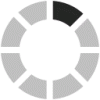Personal Trainer Certification Online Free
Create Job Description Using AI
Write appealing job descriptions for any job opening to attract the most qualifield and suitable candidates. FOR FREE.
try now
Training Provider Registration Criteria and Document Required
Introduction
Benefits of registering as an HRD Corp Training Provider:
The advantages of enrolling as an HRD Corp Training Provider include: First, you can get money back for your training costs from HRD Corp if the client's company pays a levy. Second, you can team up with HRD Corp's favorite vendors to run different training programs.
Who can Register?
The organization must be registered or established in Malaysia, recognized by either the Suruhanjaya Syarikat Malaysia (SSM) or the Registrar of Society (ROS), and have one of the following statuses:
- Berhad (Bhd.) / Sendirian Berhad (Sdn. Bhd.)
- Limited Liability Partnership (LLP)
- Sole Proprietor / Enterprise
- Association
- Government / Semi-Government Institution
Training Provider New Registration requirements
The registration process for new Training Providers is exclusively available through our online platform. To initiate the registration for your esteemed company or organization, please click on the designated link provided here.
Requirements include:
- Having at least one (1) full-time trainer
- Employing at least one (1) support staff
- Paying a registration fee of RM 1,000 for the main office/headquarters and RM 500 for each branch (if applicable) for one year validity
- The company's/association's business nature must fall under "Training or Consultancy Services"
- The Training Provider's Integrity Pledge form must be signed by the owner or director of the company and endorsed with the company's official stamp. This form should be scanned and uploaded onto the online application in the Corporate Integrity Pledge (CIP) section.
Registration Process Flow
1. Online Form
- Complete document required
2. Inquiry
- For incomplete document/ info
- Notification via email
3. Pre-Approval
- Visit to company may be required
4. Payment
- Print e-slip
- Make payment at the nearest Public Bank
5. Final Approval
- After receiving payment
6. E-certificate
- Download, print and display at the premise
7. e-TRis Access
- Password and grant access sent by ithelpdesk
In need of hiring employees? Our Instant Job Ad can help you!