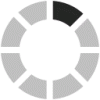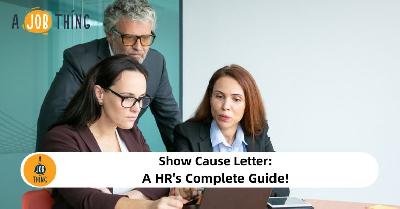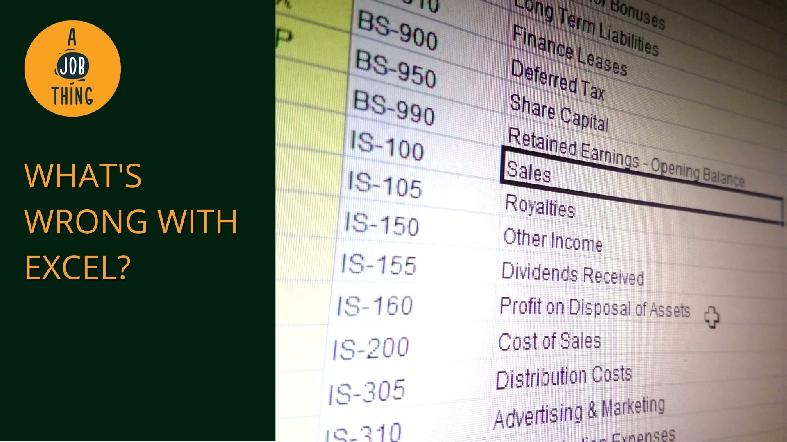
What's Wrong With Using Excel for Payroll Processing?
Create Job Description Using AI
Write appealing job descriptions for any job opening to attract the most qualifield and suitable candidates. FOR FREE.
try now
Did you know how Microsoft Excel became a popular tool for processing payroll? Back in the day, payroll and Human Resources software was too expensive for SMEs. But now, many local companies are offering competitive prices targeting SMEs.
Does this mean that there's no longer a place for Excel when it comes to payroll? Not exactly, but there are issues with using Excel for payroll processing; here are some of them:
1. Excel requires specific skills.
Your average worker might use Excel for simple uses, but it takes an expert to process payroll using Excel. Someone must be knowledgable and highly trained in the functionalities of spreadsheets to use Excel well, such as the formulae, VLOOKUPs, etc.
Even if the employee is well-trained in Excel, they have better tasks to do than spending time on manual and redundant work. Did you know that 60% of organisations that use Microsoft Excel take seven days or longer to process payroll?
2. Payroll processing becomes more complicated from time to time.
Companies grow over time, which means there will be more employees and laws to keep up with. With headcount that is often changing, plus other deductions, payroll processing will become more complicated, cumbersome and time-consuming.
Spreadsheets can only do so much before the HR staff becomes overwhelmed with manual Excel tasks.
3. One click can make matters worse
Payroll staff across organisations struggle with Excel, which has sheets of rules and formula. One wrong click (assuming there's no backup and the file hasn't been saved) can undo all the hard work. Even worse, your organisation could be penalised by the government.
.jpg)
A simple mistake on a spreadsheet can cost thousands of ringgit for the employer.
4. Too much dependency on individuals
In a Forbes article, 27% of all business suffers from payroll fraud. 14.2% of small organisations with fewer than 100 employees also affected by it. When you let your staff use Excel for payroll processing, you are trusting them with crucial data.
It's not hard to determine why a terminated/quitting worker would prefer to leave with payroll-related data in hand. As an employer, you are responsible for storing payroll information in a secure location with regular backups.
5. Payslip generation and distribution.
A payslip is a receipt that states the salary or wages credited to a worker. One cannot generate a payslip without processing deductions, additions, and implied costs first. Additionally, different companies have different payslip structures.
An employee must factor in benefits, EPF, Socso, EIS contributions, etc., before generating accurate payslips and rolling them out to employees. You are investing more in time and money as the company grows.
6. Excel errors
According to research, 88% of spreadsheets have errors. The most common mistakes are data errors such as copy-paste, format, formulae and others that happen all the time in Excel yet still go unnoticed by the staff.
If you cannot afford HR software, you can still use Excel for your payroll management needs. But there are some parts you have to pay attention to; you can start by following these best practices:
-
Make sure the spreadsheet is from a trusted source.
-
Use IRBM's PCB calculator for the monthly tax deduction and income tax.
-
Double-check for compliance and accuracy.
-
Always make sure the spreadsheets are updated.
-
Make multiple copies of the spreadsheets but make sure they're in safe hands.
Source: greytHR
Articles that might interest you
HR Guide: How e-CP39 Can Help Employers With PCB
HR Guide: The Basics of Form E
You Can Claim These Tax Reliefs for Year of Assessment 2020