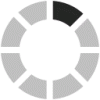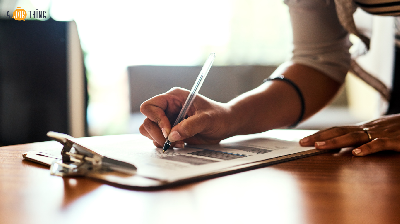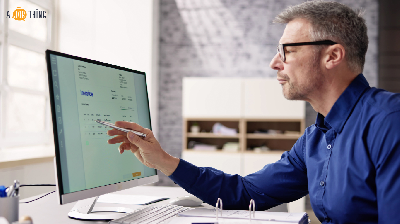How to Schedule an EPF Appointment via Janji Temu Online
Create Job Description Using AI
Write appealing job descriptions for any job opening to attract the most qualifield and suitable candidates. FOR FREE.
try now
The EPF will reopen all branch service counters nationwide for selected services from 1 July 2021, from 8:30 am to 2:00 pm on weekdays.
Here's how to make an online appointment at the EPF office/counter for mutual information.
What is Janji Temu Online (JTO)?
Janji Temu Online (JTO) is a platform for EPF members to schedule an appointment for all counter transactions with the EPF at a date and time chosen by members.
Only members who make an online appointment can deal at the EPF counter.
Services Offered on JTO
Retirement Advisory Services (RAS) (Click here to learn more)
-
Voluntary Contribution Consultation (i-Saraan)
-
Voluntary Contribution Consultation (Self Contribution)
-
Voluntary Contribution Consultation(i-Suri)
-
Voluntary Contribution Consultation (Top-up Savings Contribution)
-
EPF Products & Services Consultation (Withdrawal Age 50 /55 /60 and RM1 Million Withdrawal)
-
Retirement Planning Consultation
-
Financial Planning Consultation (Including i-Invest, i-Lestari & Shariah Savings)
*EPF Consultancy Services are FREE
Counter
-
Withdrawal
-
Registration
-
Other Services
Additionally, EPF members can also use the online channel (i-Akaun (Member)) to apply for withdrawals.
EPF Counter Operating Hours During Movement Control Order (MCO) Period
EPF is opening its service counters at branch offices across the country starting Thursday, 1 July 2021, from 8.30 am to 2.00 pm on working days for selected services.
Selected services provided are as follows:
-
Age 50, 55, 60 withdrawals;
-
Health withdrawals; and
-
Death withdrawals.
-
Collection of Payment Order (PO) and withdrawal banker's cheque

EPF just announced the re-opening of its branches.
All transactions at the EPF service counter will comply with the Standard Operating Procedures (SOP) of the MCO as follows:
-
Members must undergo temperature check and check-in via the MySejahtera application before entering the EPF office;
-
Members must comply with social distancing while at the EPF office.
How to Apply for an EPF Online Appointment Slot
-
Visit the EPF website at the following link: www.kwsp.gov.my/janjitemu.
-
Select the EPF State and Branch. Click 'Next'.
-
Select "Jenis"/Type of services offered.
-
Select the "Tarikh"/Date.
-
Select the "Masa"/time and click "Pilih Slot" to confirm the slot.
-
Fill in your personal information.
-
Make sure to tick all the boxes.
-
Read and understand the applicant declaration form.
-
Click "Buat Janji Temu" to confirm your appointment.
Click here to download the Online Dating User Guide.
Appointment scenarios:
-
If the member applies via JTO on Tuesday at 11.00 am, they can select an appointment slot as early as 12.00 pm on the same day to visit the EPF branch, subject to the availability of the appointment slots at the branch.
-
If the member applies via JTO on Tuesday at 4.00 pm, they can choose to visit the EPF branch as early as 8.30 am on Wednesday, subject to the availability of appointment slots at the branch.
Late Attendance / Absence / Change of JTO Appointment Time and Date
Members are advised to be present at least 10 minutes earlier than the time scheduled on the appointment date.
Members also need to check-in by scanning the QR code displayed at the main entrance of the EPF premises using the MySejahtera application.
If the member is late or absent on the scheduled date and time, EPF will cancel the appointment, and the member will need to re-apply via JTO.
Members can change the date or cancel the appointment no later than 8 hours before the scheduled date.
To reschedule or cancel an appointment, members can access the link provided in the confirmation notice that they received via email and SMS.
For more information, please refer to www.kwsp.gov.my/janjitemu before visiting an EPF branch.
Click here to Post Job for 30 Days + Get Extra 30 Days >> https://bit.ly/3572wfO
If you have any questions, please feel free to Whatsapp us at 018 966 6610 / Click Here >> https://bit.ly/3xcII6G
Articles that might interest you
Find Out What's New in the Latest Stimulus Package 'PEMULIH'
How to Renew Your SSM Business Registration Online
How to Register for Construction Industry Vaccination Program