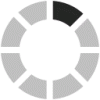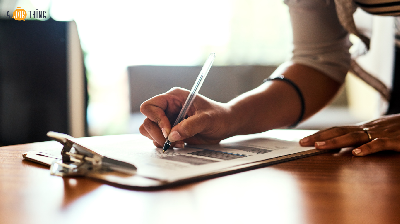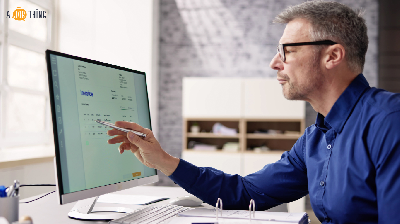How to Apply for PSU 3.0 Under PERMAI
Create Job Description Using AI
Write appealing job descriptions for any job opening to attract the most qualifield and suitable candidates. FOR FREE.
try now
Employers who wish to apply for the Wage Subsidy Program (PSU) 3.0 under the Economic and People's Protection Protection Package (PERMAI) can do so at https://prihatin.perkeso.gov.my/.
PSU 3.0, managed under the Social Security Organization (SOCSO), is a financial aid given to employers for local employees earning RM4,000 and below.
The goal of PSU is to assist employers who are economically affected by the pandemic. It is to ensure that they can continue operating and prevent employees from losing their jobs.
PSU 3.0
PSU 3.0 was announced in Belanjawan 2021 on 6 November 2020. The original PSU 3.0 only covered the tourism and retail sectors, but the latest PSU 3.0 PERMAI covers all economic sectors affected by the Movement Control Order (MCO).
Implementation period
PSU 3.0 PERMAI is implemented for only one month only to eligible employers, starting on 19 January 2021.
Applications for PSU 3.0 PERMAI will end on 30 June 2021.
Size & Number of Employees Covered
The size of the enterprise and the number of employees that can be claimed through PSU 3.0 PERMAI are as follows:
|
Company size |
75 employees and below |
76 to 200 employees |
201 employees and above |
| Number of employees that can be claimed | 75 | 200 | 500 |
Rate of payment
The payment rate for PSU 3.0 PERMAI is RM600 per employee.

PSU 3.0 was included in PERMAI assistance package.
Eligibility requirements
-
The employer and employees must register and contribute with SOCSO before 1 January 2021.
-
The employer must have registered with the Companies Commission of Malaysia (SSM) or Local Authority (PBT) before 1 January 2021.
-
A 30% or more decline in sales or income in 2020/2021 compared to 2019, year-on-year, since the Recovery Movement Control Order (RMCO).
-
The employee's wage is RM4,000 and below.
-
Employers receiving the subsidy must maintain all employees earning RM4,000 and below though they can reduce the employee's working hours or salary only after discussing it with the employee.
-
The business must operate in MCO states.
Who can't apply for PSU 3.0 PERMAI?
-
Employers and employees who have not registered or contributed with SOCSO before 1 January 2021.
-
Employers or enterprises that register SSM / ROS / ROB / PBT or other organizations and operate on or after 1 January 2021.
-
Employers who are not registered with the Inland Revenue Board.
-
Employers who do not operate in the MCO state.
-
Employees with a monthly salary of more than RM4,000.
-
Employees who have been laid off.
-
Employees who have been employed under the Penjana Kerjaya programme (Hiring Incentive Programme).
-
Employees of the public sector, federal and state statutory bodies, all statutory bodies with remuneration, Local Authorities (PBT) and those who are self-employed (do not have employers).
-
Foreign workers and expatriates.
-
Employers who withdraw from PSU 3.0 application after their application is approved by SOCSO.
How to Apply
Employers who wish to apply for PSU 3.0 PERMAI can follow the following steps:
-
Click 'Permohonan & Semakan' in the PSU section.
-
Click the 'Permohonan Baru 3.0' button
-
Select the state where your business operates in and click the 'Halaman Seterusnya' button.
-
Fill in the required information.
-
Upload supporting documents.
-
When ready, click the 'Hantar' button.
-
Employers will receive the reference no. once the application has been completed.
-
Employers can check the application status using the reference no. given.
Supporting documents
-
List of employees' names (refer to the Size & Number of Employees Covered).
-
Employer's bank account information (a copy of the front page of the bank statement only).
-
Business Registration Number (BRN) information registered by the employer during the opening of the bank account. (Contact the bank and ensure that the BRN No and Account No are accurate to avoid any issues).
-
A copy of SSM / ROS / ROB / PBT or other organisations' registration.
-
PSU 3.0 Declaration Form.
You may also find the forms and other details here
Further information
For more information, please contact SOCSO Customer Service Officer at 1-300-22-8000 or refer to the Frequently Asked Questions (FAQ) Wage Subsidy Program 3.0 PERMAI HERE.
NEW and latest Covid-19 SOPs, info and guidelines from the Government >> DOWNLOAD HERE
Articles that might interest you
Conduct COVID Screening or Lose PLKS Renewal, Employers Told
12 FAQs Regarding Employees, Workplace and COVID-19
9 Permai Initiatives HR Should Know About